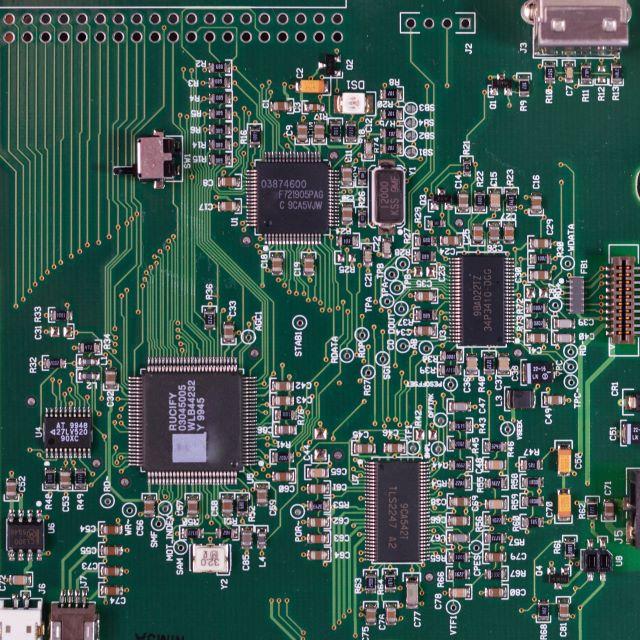Business Network Management Best Practices Minimize IT Costs and Increase Business Productivity.
What are best practices for Business Network Management: An Overview
Business network management is the process of setting up, monitoring, and troubleshooting a business network so as to ensure that performance is high, minimal technological disruptions occur, and security issues are prevented. Today, we’ll be going over some best practices for managing your business computer networks.
Essentially, business network management is an umbrella term to describe the numerous IT tasks needed to streamline digital aspects of a business. With all the complex tasks necessary for administering employee access to internet and network resources, business network management operates best when automated, but for this series, we will be covering a manual approach. This will help you better understand how to manage your small business network.
Business Network Management: The Breakdown

As an introduction, it’s important to understand the functional components of an effective business network management system:
- Administration and Inventory
- Configuration
- Performance
- Maintenance, Repair, and Updates
- Security Tracking and Resolutions
Administration and Inventory
This is where proper Business Network Management starts. You must first determine which devices will be accessing your network and what their capabilities are before you can configure it effectively. For example, employee-used laptops, mobile devices, and Voice Over IP Devices (VoIP) require IP addresses to access the internet.
Configuration
Configuration is based on your business’ specific needs. It is the process of hooking up devices to the business network and provisioning them so that they are able to access the internet and other network resources. Usually, in a small business network setting, the router assigns an IP address to devices via DHCP (Dynamic Host Configuration Protocol). Connecting a device to the Wi-Fi and being able to use it instantaneously is an example of DHCP configuration.
Performance
In this component, you identify bottlenecks in your network and address them to achieve your desired performance. You can do this many times without even purchasing additional equipment.
Maintenance, Repair, and Updates
Also known as Fault Management, this is where inventory and administration come into play. Businesses need to have a process to update all devices on a network and deal with issues in a responsible, effective manner. Some common issues that occur include device configuration, hardware, or software malfunctions. We recommend following a general framework (which we’ll cover in a later article) for dealing with any network malfunctions.
Security Tracking and Resolutions
Managing network security in a small business depends on your network resources or services. For example, if you use Network Attached Storage (NAS) for common file access, then you will want to ensure that only authorized users can access their respective files. This is especially important when your network houses confidential data. A separate concern is use of the internet where users can download potentially malicious content. Employees are the greatest liability in any network because they can easily download malware, viruses, or be tricked into allowing external parties direct access into your network by other means. Aside from the security implications, these events can compromise and disrupt your network. As a small business owner, you will want to properly track and resolve these issues to protect your business network.